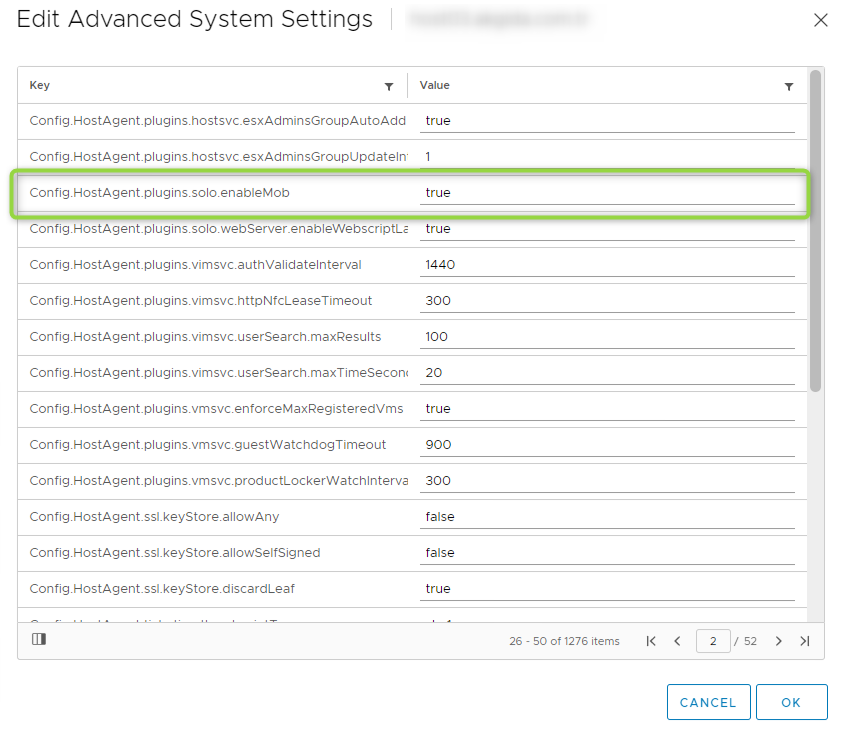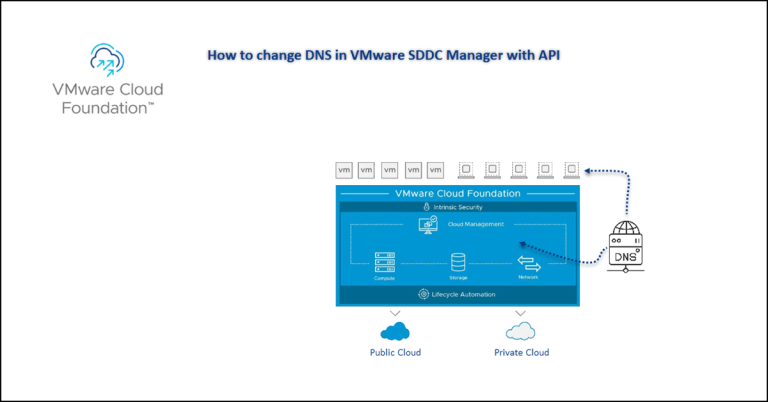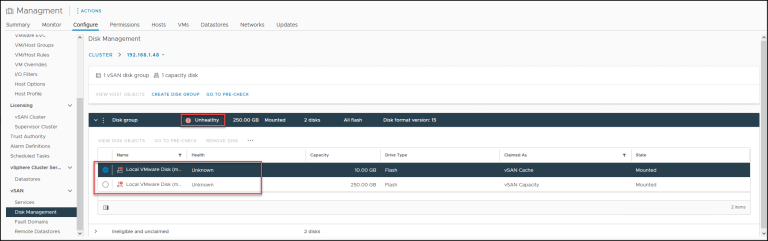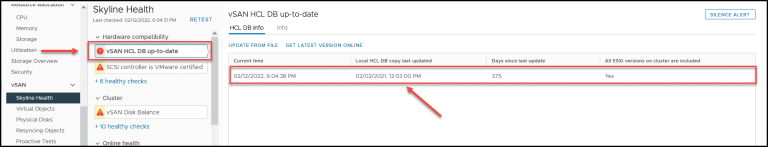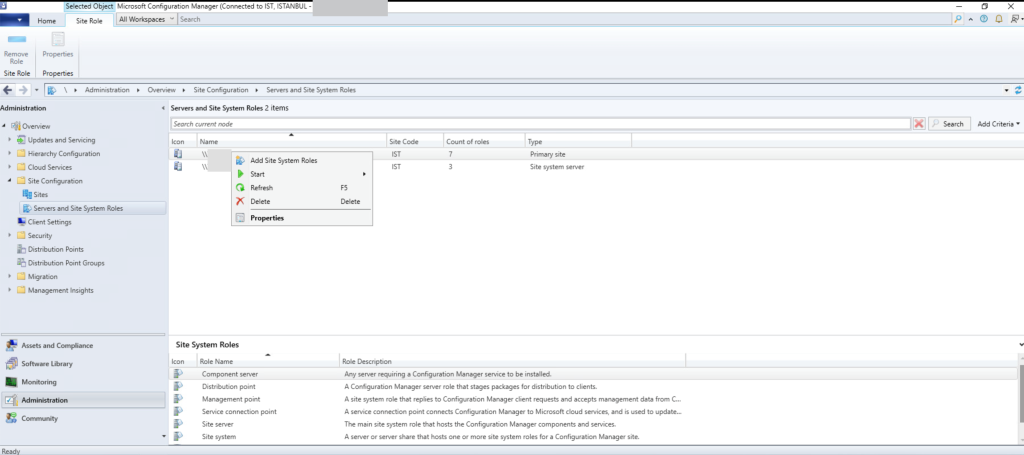Merhaba arkadaşlar bu yazımızda esxi üzerinde MOB hizmetini nasıl aktif edeceğimizden bahsedeceğim.
- Browse to the host in the vSphere Web Client navigator.
- Click on the Configure tab.
- Select Advanced System Settings.
- Click on Edit.
- Select the Config.HostAgent.plugins.solo.enableMob option and click Edit to enable or disable the Managed Object Browser.