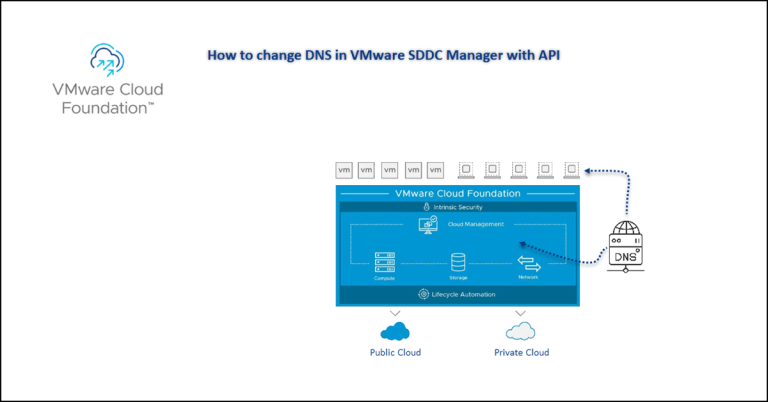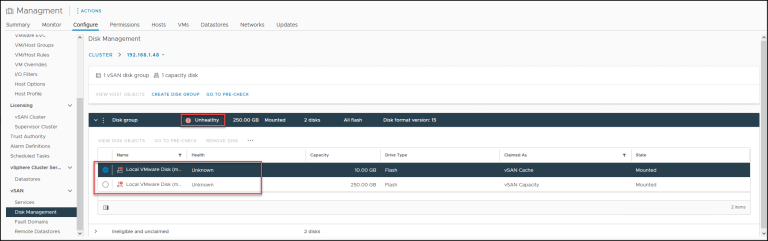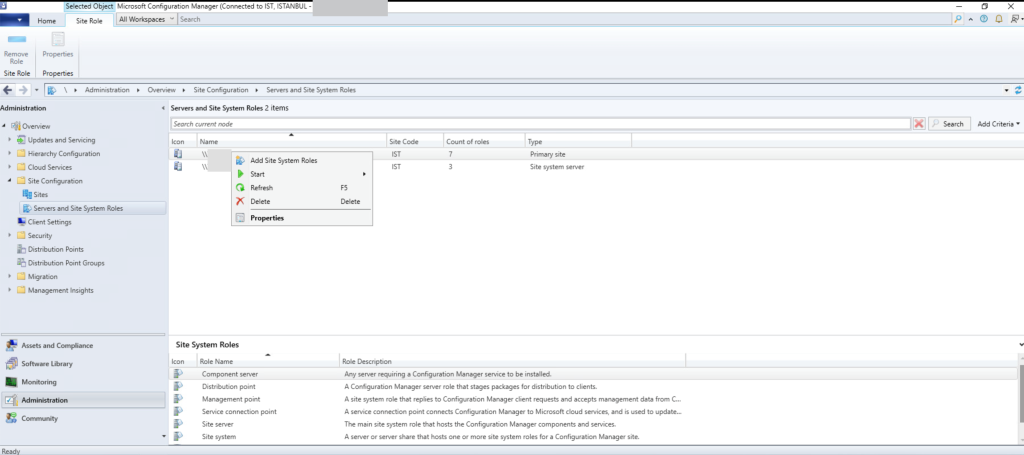VxRail clusters are deployed with one of two vCenter options: VxRail-managed VMware vCenter Server or Customer-managed VMware vCenter Server.

Now I will discuss each vCenter option.
Option 1 – Use the VxRail-managed vCenter Server
This option is used for a stand-alone cluster deployment or the first cluster in a multicluster deployment.
Considerations:
- It includes a VMware vCenter Standard license that cannot be transferred to another vCenter instance and can only be used to manage VxRail clusters.
- It uses VxRail Lifecycle Management for vCenter software upgrades.
- vCenter High Availability is not supported.
- Deployed with a noncustomizable vSphere Single Sign-on (SSO) domain (vsphere.local).
- Internal or external DNS server options are supported.
- It supports VxRail-deployed vSphere Distributed Switches.
- It supports Enhanced Link Mode (ELM) with other VxRail-managed vCenter Servers.
Prerequisites:
- If you select the internal Domain Name System (DNS), an IP address and DNS name must be available during VxRail deployment. These settings are added to the DNS service running on the VxRail Manager VM.
- If you select the external DNS, forward and reverse DNS entries must be pre-configured on a DNS server in the customer environment.

Option 2 – Join an Existing vCenter Server
If you choose this option, it also includes two options.
Option 1 – Use the Existing VxRail-managed vCenter Server
This option is used for a second VxRail cluster deployment.
Considerations:
- It includes a VMware vCenter Standard license that cannot be transferred to another vCenter instance and can only be used to manage VxRail clusters.
- It uses VxRail Lifecycle Management for vCenter software upgrades.
- vCenter High Availability is not supported.
- It uses an existing noncustomizable vSphere SSO domain (vsphere.local).
- It requires an external DNS server.
- It supports a new VxRail-deployed or existing vSphere Distributed Switches.
Prerequisites:
- You need to pre-configured forward and reverse DNS entries for all VxRail nodes and VxRail Manager VM.
- It supports compatible vCenter and VxRail versions.
- Use existing SSO domain.
- Pre-configured VxRail management and administrator user accounts in vCenter Server.
- Pre-configured Data Center in vCenter Server.

Option 2 – Use the Existing Customer-managed vCenter Server
This option is used for single or multiple VxRail cluster deployments.
Considerations:
- It requires a optional VMware vCenter Standard license.
- It uses customer-defined procedures for vCenter software upgrades.
- It supports vCenter High Availability.
- It supports a custom vSphere SSO domain.
- It requires an external DNS server.
- Supports a new VxRail-deployed or existing vSphere Distributed Switches.
Prerequisites:
- You need to pre-configured forward and reverse DNS entries for all VxRail nodes and VxRail Manager VM.
- It supports compatible vCenter and VxRail versions.
- Use existing SSO domain.
- Pre-configured VxRail management and administrator user accounts in vCenter Server.
- Pre-configured Data Center in vCenter Server.