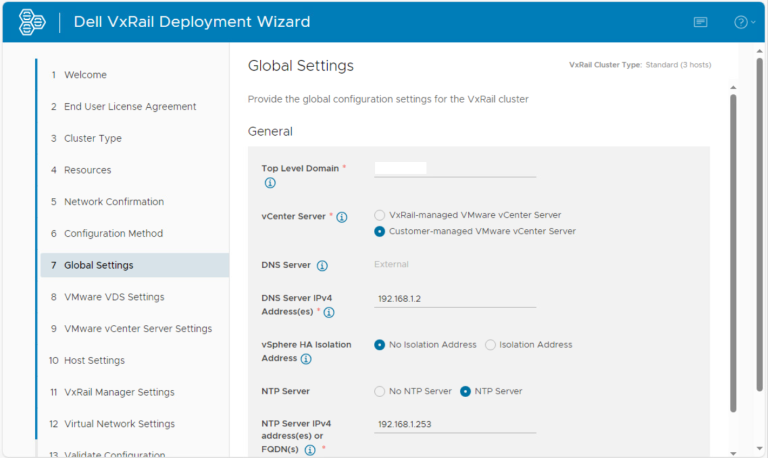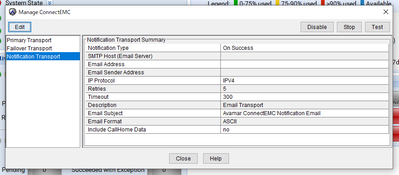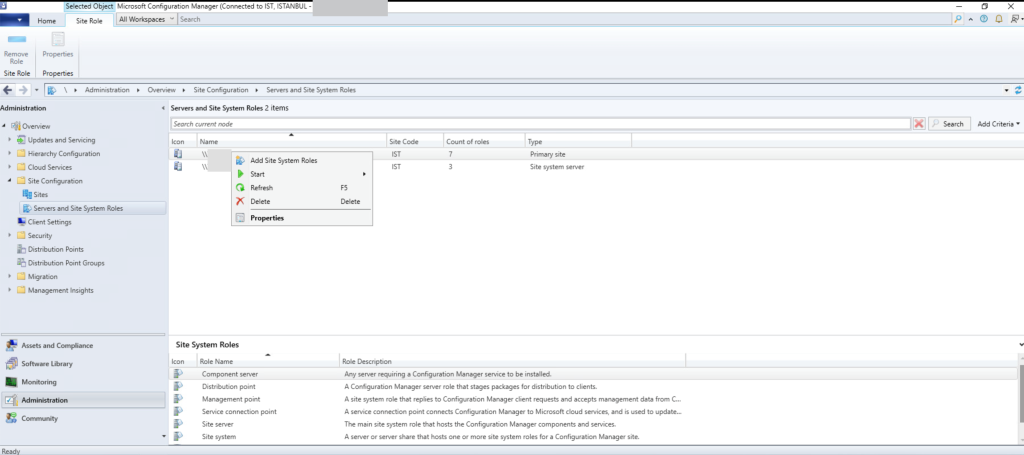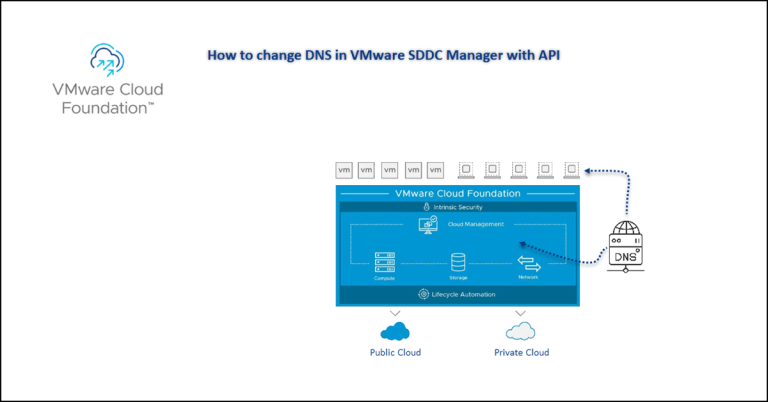ESRS Sunucuda ilk önce bu komutu çalıştırıyoruz.
openssl s_client -connect 10.200.204.23:9443 < /dev/null 2>&1 | egrep “subject|connect|socket|errno”
Komut çalıştıdan sonra en sonda yazan CN=tcesrs satırı bizim için önemli, bu satırı DD esrs’e eklerken ikinci adımda kullanacağız.
Subject=/C=US/ST=MA/L=SO/O=EMC/OU=ESRS/CN=tcesrs
1. To set up the administrator email, enter:
config set admin-email zeki@zekisukut.net
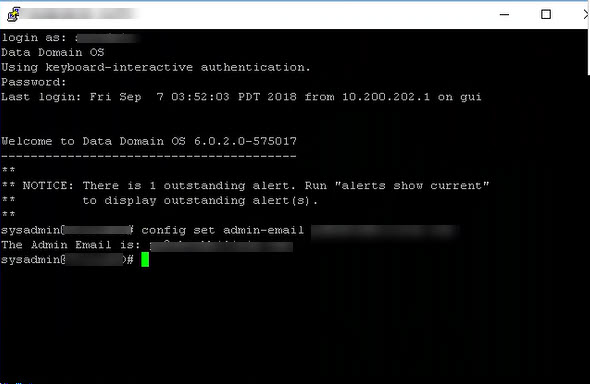
2. To register the Data Domain system to the ESRS-gateway (EMC Secure Remote Support), enter:
net hosts add ESRS_IP tcesrs
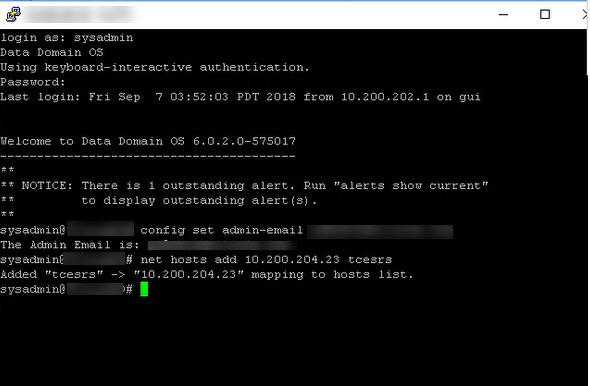
support connectemc device register DD_IP esrs-gateway tcesrs
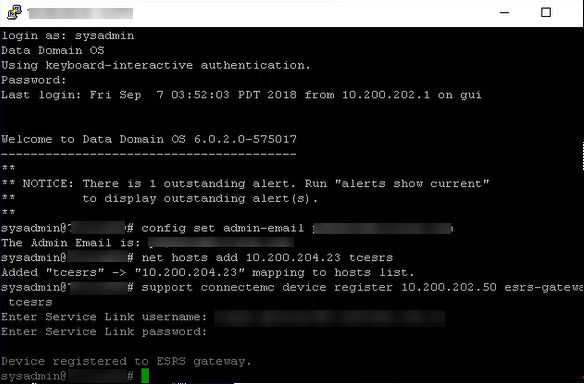
3. To enable the sending of autosupports, enter:
support notification enable all
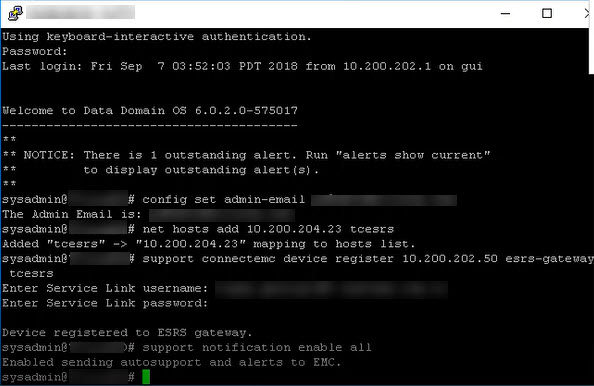
4.To test that ConnectEMC is enabled, enter:
support connectemc test
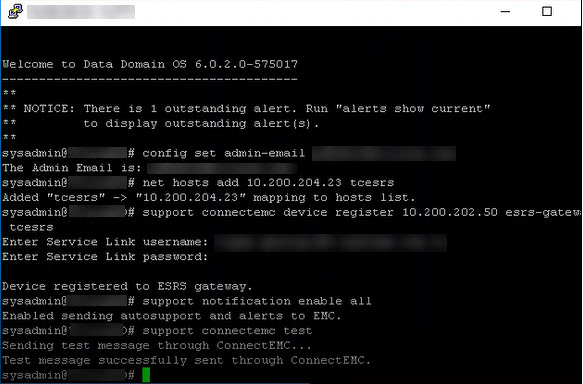
5. To set the notification method to ConnectEMC, enter:
support notification method set connectemc
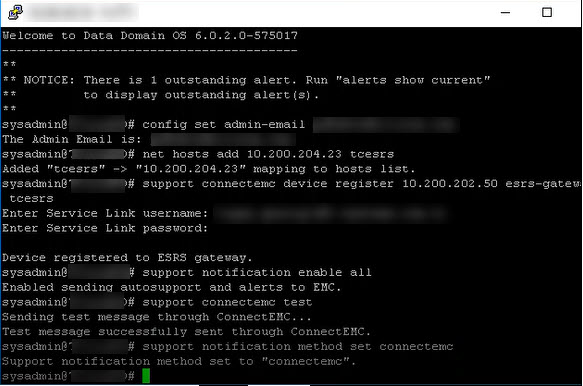
6. To show the notification setup, enter:
support notification show all
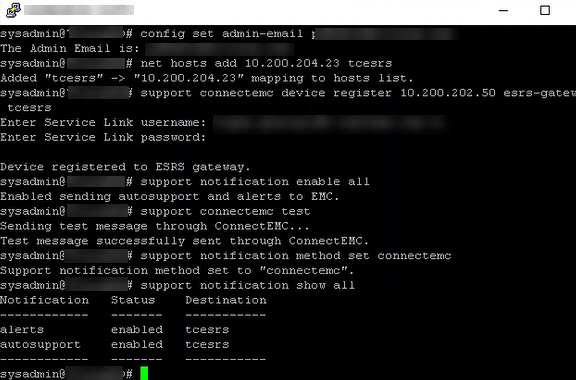
7. To show the notification setup, enter:
support connectemc config show
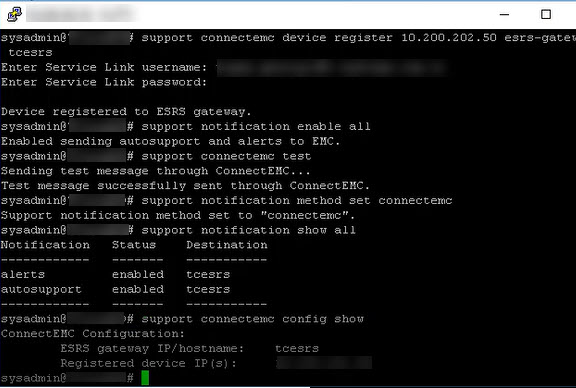
8. To disable ConnectEMC to test the configuration after enablement, enter:
support notification method set email
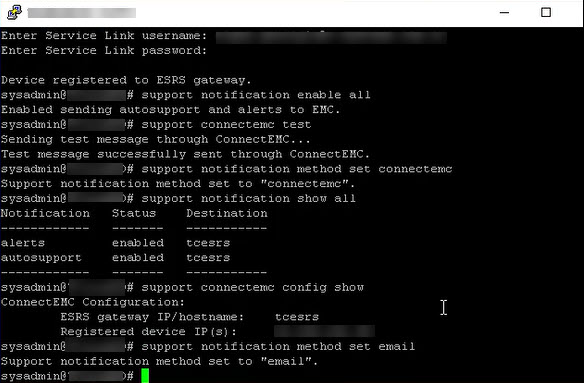
Sekizinci adımdan sonra Data Domain’imizi ESRS’e ekleme işlemini tamamlamış oluyoruz.