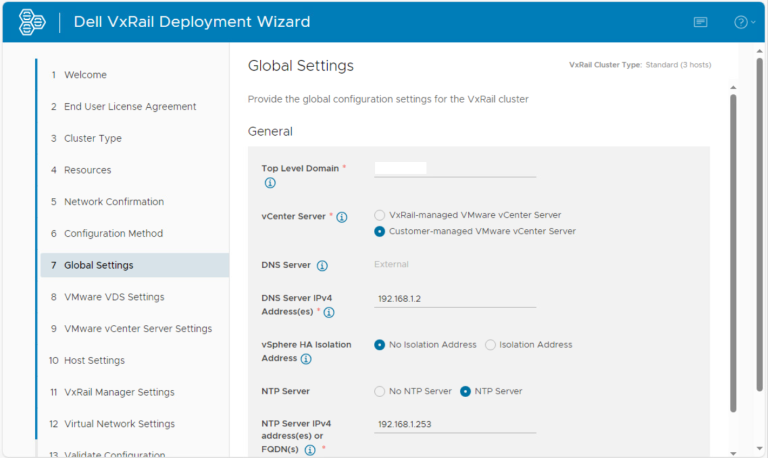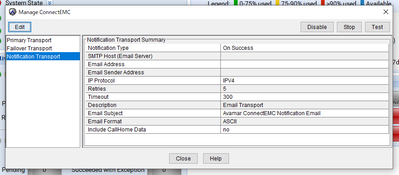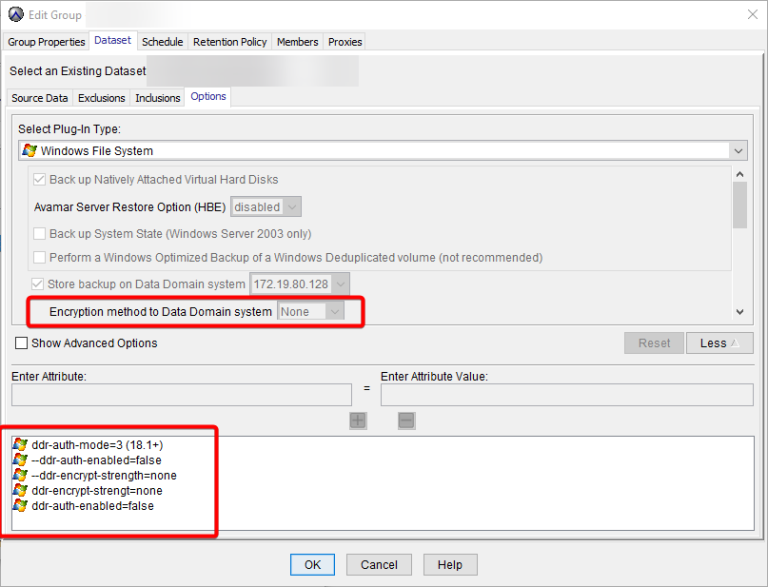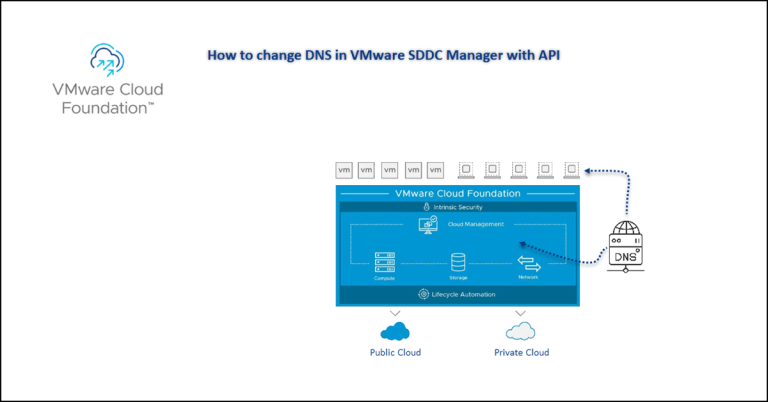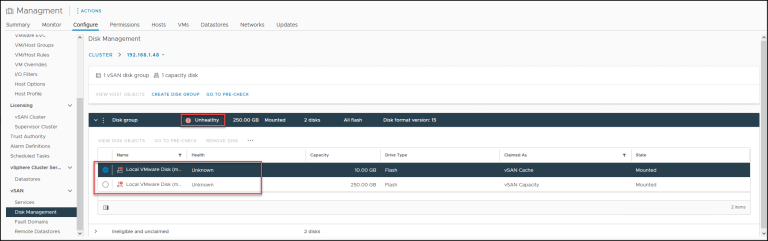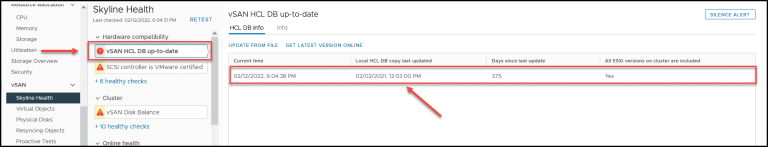Log in to the DD via the CLI as sysadmin, and enter SE privilege mode. The system password is the Data Domain serial number. # system show serialno # priv set se # Enter system password: Disable http and https services on the Data Domain to bring down the GUI process: # adminaccess disable http # adminaccess disable https Enable http and https services on the Data Domain to re start the GUI process: # adminaccess enable http # adminaccess enable https Wait for a couple of minutes to allow services to fully initialize
IT dünyasında öğrenmek hiç bu kadar keyifli olmamıştı!