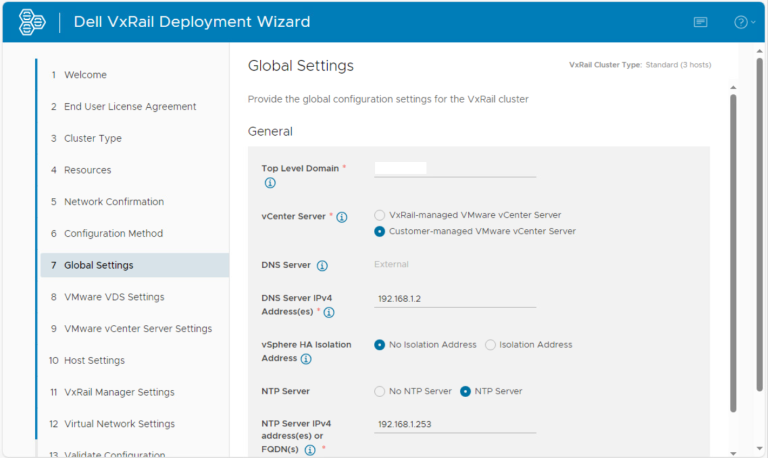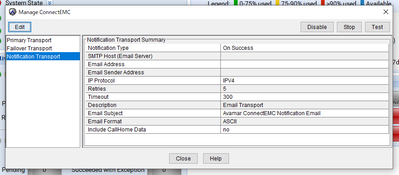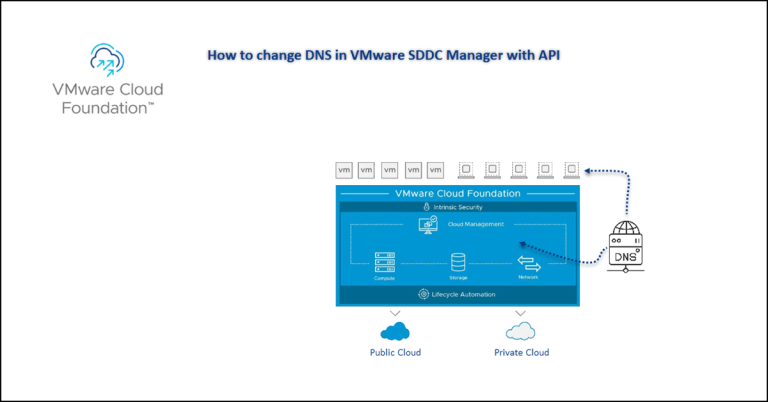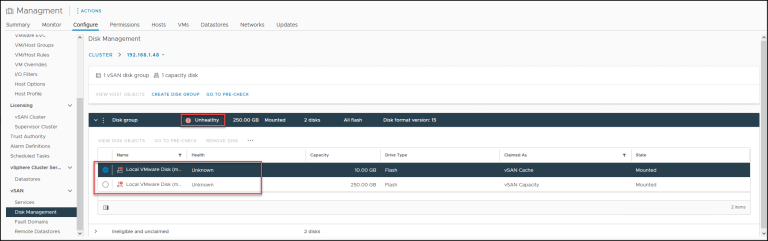1. Use the Avamar Administrator to stop any backups which are in progress.
- Open Avamar Administrator > Activity screen
- Look for any ‘Running’ backups.
- Right-click and choose ‘Cancel Activity’.
2. Ensure the system has a recent checkpoint
Note: It is important to take a checkpoint before shutting down the Avamar software. This will create a point in which to rollback in case the shutdown does not execute normally.
This can be done through the GUI or via the command line (see below)
- Check the Avamar Administrator > Server screen > Checkpoint Management tab
For example:

Pay careful attention to ensure that the system has a recent, validated checkpoint. If a recent checkpoint does not exist, create one by selecting ‘Actions > Create checkpoint’
If the checkpoint operation fails, do not proceed with the shut-down. Contact Avamar support for guidance.
3. Halt the Avamar services:
- Log in to the Avamar Utility node as the ‘admin’ user
- Load the SSH keys as described in KB 95614.
- Run ‘status.dpn’ and verify that there are no maintenance jobs running using status.dpn
- All should say (OK) at the end of the line.

e. If not already done, take a checkpoint
mccli checkpoint create –override_maintenance_scheduler
f. Shut down all Avamar services. Use the dpnctl command. Note: Answer ‘yes’ to the EMS question.
dpnctl stop
g. Once the Avamar services are stopped, confirm the status with the dpnctl status command.
dpnctl status
dpnctl: INFO: gsan status: down
dpnctl: INFO: MCS status: down.
dpnctl: INFO: EMS status: down.
dpnctl: INFO: Backup scheduler status: down.
dpnctl: INFO: dtlt status: down.
dpnctl: INFO: Maintenance windows scheduler status: suspended.
dpnctl: INFO: Maintenance cron jobs status: suspended.
h. Prepare the nodes for shutdown
mapall –user=root –all ‘touch /fastboot’
mapall –user=root –all ‘halt’
i. Power down all nodes in the grid.
If this is Avamar and Data Domain Integrated system please follow KB 181180 to shut down the Data Domain system.
Note: If not maintenance or work is being performed on the Data Domain server it is not necessary to complete this step.
4. To bring an Avamar system back online:
- Power on all the nodes. Allow time for the operating system to start.
- Start the Avamar services. Use the command dpnctl start. Answer ‘yes’ for the support question.
dpnctl start
c. If the system reports that gsan did not come down cleanly, select the option to rollback to the last checkpoint.